We’re excited to bring you new data insights within AI Business Solutions & Security Insights in Partner Center designed to help you uncover and grow Copilot opportunities with your customers.
We have enhanced our data expanding Copilot data insights with customer targeting scenarios, whitespace analysis, agent usage data, and enhanced the opportunities with detailed reasoning and AI-driven customer insights. These additional insights provide a more complete customer picture of your Copilot opportunities with your customers—empowering you to:
- Prioritize the largest and most likely opportunities with precision.
- Gain actionable direction to meet customers where they are in their M365 Copilot journey.
This update ensures that you have the data and clarity needed to drive meaningful engagement and accelerate Copilot adoption.
The framework: Acquire, Monetize, and Grow
The AI Business Solutions & Security Insights in Partner Center now incorporates Microsoft’s Copilot targeting scenarios — already leveraged by the Microsoft field today — giving you a structured approach to identify, expand, and maximize Copilot adoption across your customer base. This framework categorizes customers based on:
- Copilot penetration across their eligible M365 seats.
- Likelihood to purchase and adopt Copilot, determined by trained machine-learning (ML) models.
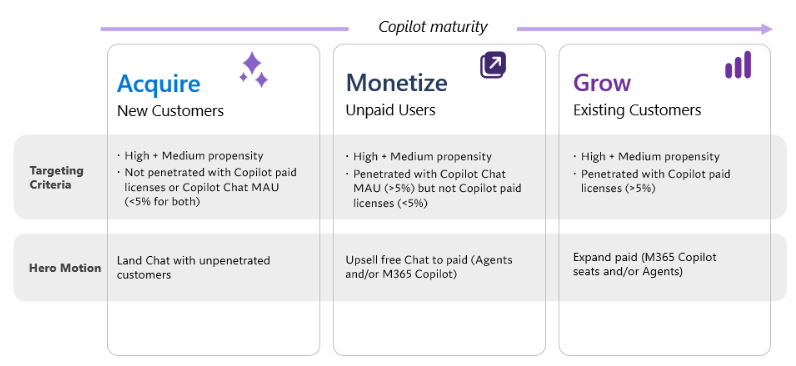
Additionally, the model integrates agents and extensibility as strategic levers to both monetize and expand a customer’s Copilot footprint—beyond simply increasing paid license counts.
What’s new in Partner Center
The new data propensity-based Copilot targeting scenarios are front-and-center in the Copilot Opportunities tab, allowing you to easily segment your existing customer base.
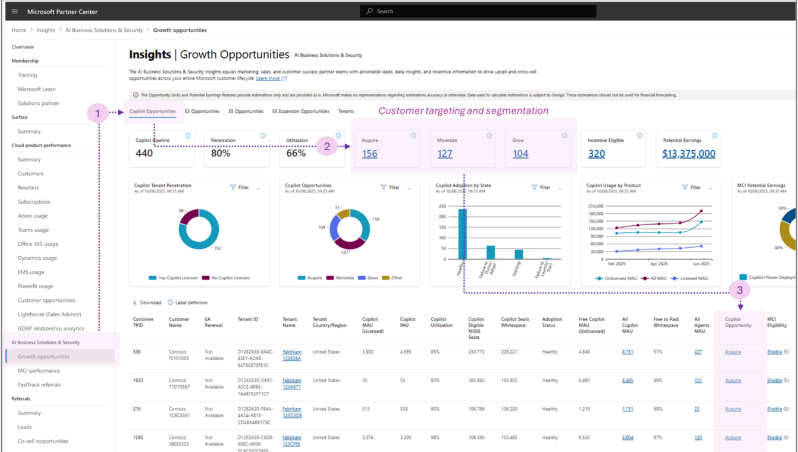
Additionally, within the exportable details table, the following additional data points are now available for each of your customers:
- Copilot Eligible M365 Seats
- Copilot Seats Whitespace
- Copilot Opportunity Details (i.e., acquire, monetize, grow)
- Includes a variety of detailed penetration metrics and AI/ML model reasoning/output
- Copilot Agent usage
- Includes all up agent usage as well as a breakdown of agent usage across a variety of applications and extensions
Deep dive into Copilot Opportunity and Agents
The Copilot Opportunity and All Agents MAU values in the details table are now clickable, giving partners access to more granular insights for reference.
- Copilot Opportunities: Clicking reveals details on M365 Copilot penetration, Chat penetration, providing transparency into how AI-driven models prioritize opportunities—so you can trust and act on the insights.
- All Agents MAU: Provides a granular breakdown of agent usage across a variety of extension types (e.g., agents in Copilot chat vs. connectors), helping you identify adoption patterns and optimize engagement strategies.

This interactive experience helps your organization drill into actionable data supporting smarter decisions and targeted growth, with data available via Partner API for programmatic access to enable CRM and Agentic integration scenarios as well.
Additional updates: CSP and CPOR Association Fields
In addition to all the enhancements to the Copilot Opportunities tab, we’ve introduced two new fields:
- CSP Association
- CPOR Association
These fields make it easier to identify customers associated to your organization via CSP or CPOR. You can find them at the right end of the data table.
Upcoming releases
- Expansion of Opportunities to SMB customers
- Addition of CSP renewals with details table
- New hero-sale recommendations for E3/E5/E5 expansion opportunities
- More granular CSP association information based on Tier 1 and Tier 2 relationship, including Reseller partner name for each opportunity
- CSP Renewals Dates
Known issues and limitations
- Penetration KPI Tile – Currently does not calculate values using the new formula.
- Table headers – Inconsistent use of “M365” labels across columns.
- Label definitions in flyout – Missing definitions for some recently added columns.
- Multi value in cells – In some corner cases, multiple values might be displayed.
We’re actively working to resolve these issues and will share updates in the upcoming week.
Next steps
Access: You can access the new release experience in two ways: through Partner Center under the Insights workspace, or via the Growth Opportunities link: https://aka.ms/ASPX.
Documentation: Visit our comprehensive documentation at https://aka.ms/ASPXDocs and select the Copilot section under Growth Opportunities. Note: The updated documentation to reflect the new changes will be available the week of October 13, 2025, to ensure you have complete guidance.
Support
For any questions, issues, or assistance, please contact us via:

